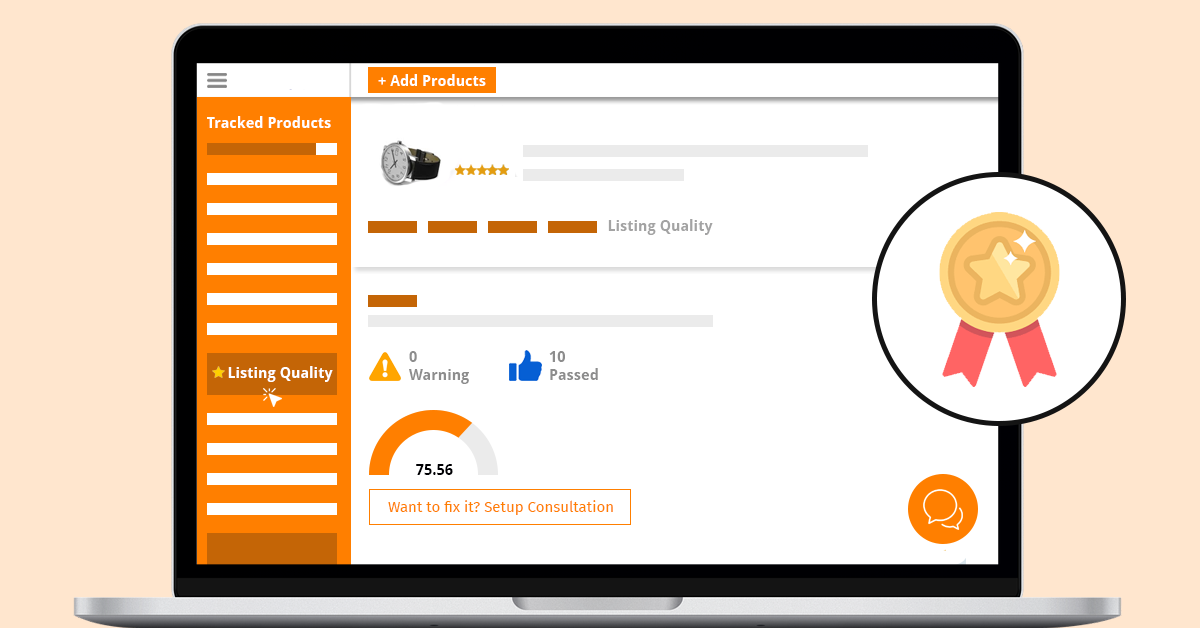
The Amazon dashboard is an all-in-one tool that sellers use to gather the required data and generate reports. Besides sales data tracking, it helps improve the listing by pointing out missing product attributes. It even suggests inputs that can fill in those missing items. With its help, and that of a professional Amazon virtual assistant, sellers can make significant gains in terms of revenue and brand recognition. Its benefits extend to customers as well, with product overviews and pack-based price displays. This blog details the many aspects and the best ways to use the dashboard tool.
Table Of Content
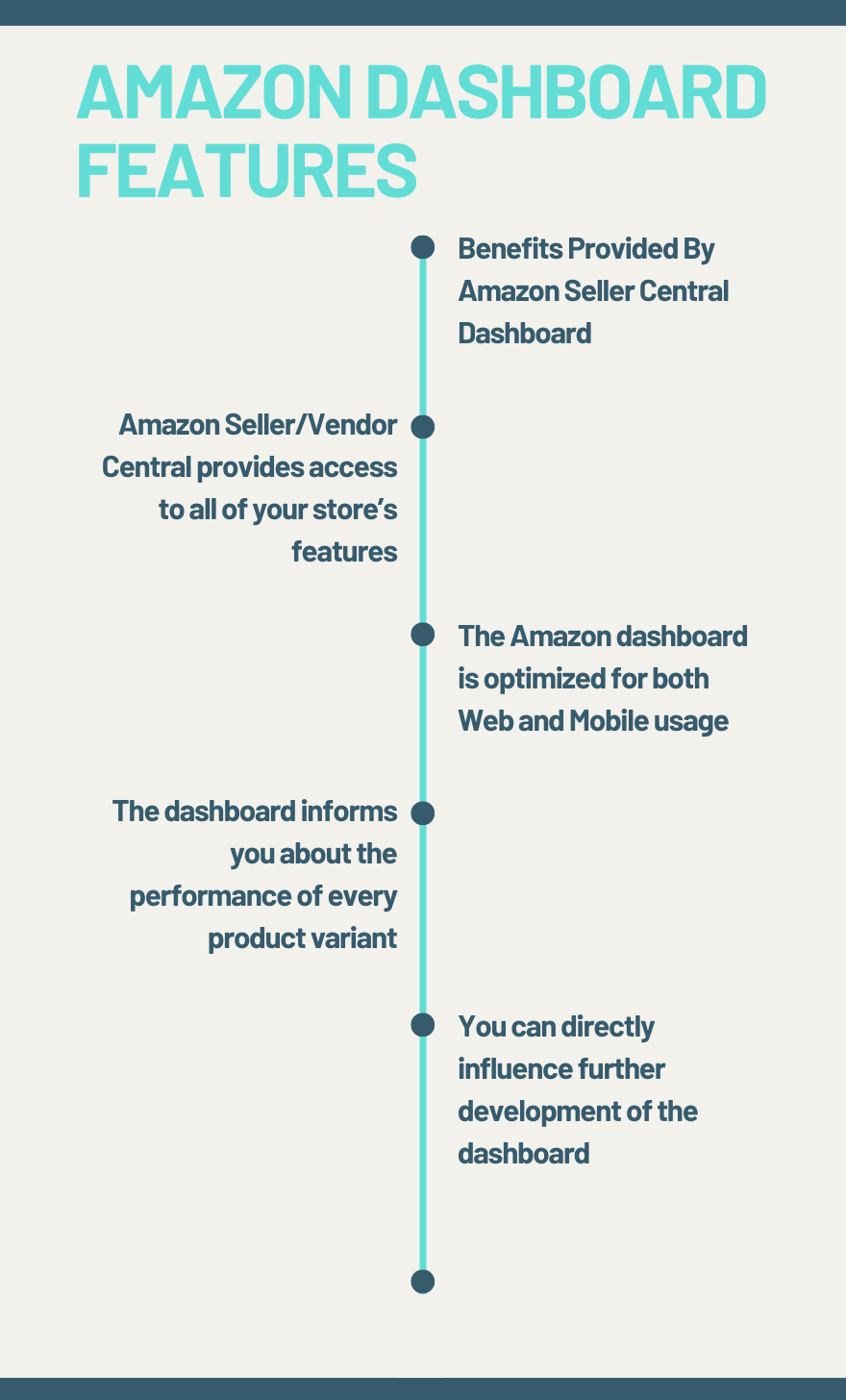
Introduction
Selling on Amazon follows a simple formula: you reap as you sow. The sowing here refers to how well you present your product offerings to your interested customers. Your product listing must have all the necessary elements to make it enticing to visitors. Only then will you get the conversions you need to succeed. And how to gauge how good your product listing is? Your Amazon seller central dashboard can answer that question.
The aspects of an Amazon listing that determine its performance include the number of products, its variants, type, number, and quality of product images, the accuracy of the product’s description, pricing, review and comments, brand theme, brand story, and goals, service record, quality of ad campaign, etc.
Monitoring all of these while performing other necessary seller tasks is tough. Not to forget important KPIs like bounce rate, conversion rate, Click-through ratio (CTR) for PPC ads, average Search results rankings for various products, Positive-to-negative feedback ratio, product return ratio, and others.
Fortunately, the Amazon dashboard does it all for you. It even gives a score on how good your listing is based on various factors. The higher the score, the better your performance on the platform. You can use this data to identify the shortcomings in your listing and improve operational and marketing strategies.
It is chock-full of many features that let you customize your presentations based on many parameters. You can also make fixes to your listings from there itself. There is so much more to it, and you can find it all as you continue to read this guide.
Crush the competition with effective and beneficial Amazon dashboard usage
Get Data4Amazon’s affordable and expert Amazon seller services
Accessing and Using Amazon Dashboard
Ease of use has always been Amazon’s mantra, be it for sellers or buyers. This philosophy has been extended to accessing and using the Amazon seller central dashboard. Anyone who is not familiar with the seller’s central layout too can easily get to and operate the dashboard.
- Visit your Seller Central portal by logging into it using your Amazon account ID.
- Once there, go to Inventory and click on Manage Inventory
- Under the Manage Inventory section, you’ll find the Listing Quality Dashboard mentioned. Simply click on it.
Operating the dashboard is also a hassle-free affair, as these steps demonstrate:
- You can click on the dashboard and select the recommendation type. Any single product’s recommendation history can be obtained too by merely searching for it. Its 30-day page views and sales can be prioritized.
- To fill in any missing information about a recommendation, simply add it under the respective column of the Amazon advertising dashboard
- Once you are done with updating the listing’s attributes information, simply click on Save and you’re done. The new information will be present on the product page in about 1.5 hours.
- You can view all missing attributes by simply clicking on the corresponding link. They can be found grouped under various benefits, such as “Improve Search filters”, and “Reduce customer returns”.
- To find all of the missing attributes under one view, go to the All tab. It offers pop windows using which the attributes can be filled.
Such ease of navigation and operation ensures that there is a reduced risk of listing errors. And with that reduction come improved rankings and customer experience. These two factors remaining high in your Amazon seller sales report will motivate you to keep going.
The Benefits Provided By Amazon Seller Central Dashboard
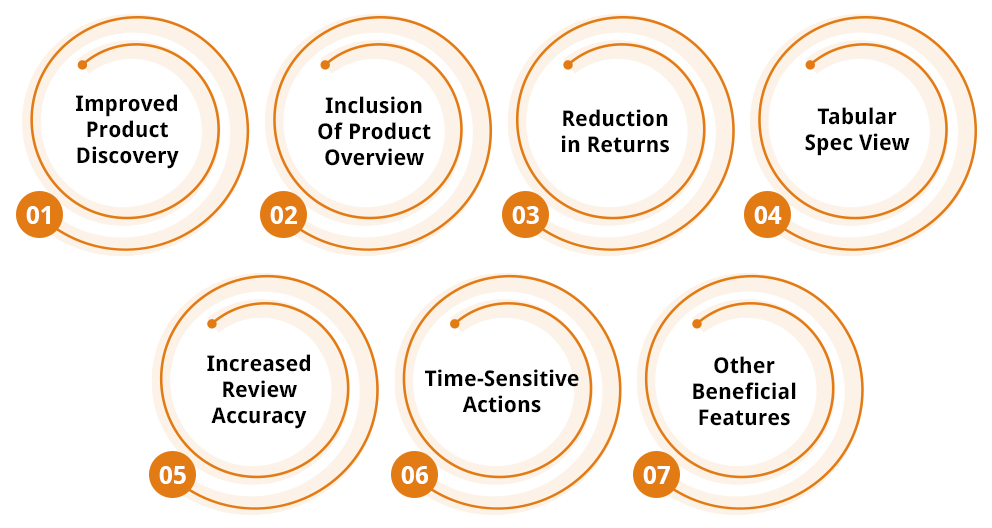
Having a toll as powerful as Amazon’s listing quality dashboard is bound to give you numerous benefits. Here are some of them:
1. Improved Product Discovery
The Amazon marketplace is a repository with millions of products, with many sellers selling similar items. Customers discovering your store in this gigantic pile means putting in extra effort from your end. The dashboard helps with this challenge immensely.
Revised attribute addition improves your descriptions, making them rank high on search results pages. And the higher the ranking, the greater the visibility. The listing quality score lets you know how well you’re doing and how far you need to go towards optimization.
Amazon Store Marketing Services can lend a very helpful hand here. The completed attribute list also ensures that customers using filters while searching for specific products don’t get left out.
2. Inclusion Of Product Overview
Online shopping is a time-limited venture by shoppers; they are not too keen on virtual window shopping. The product overview feature serves its purpose well. It offers a glance at the salient facets of a product in a concise format. These will be mentioned above the bullet points in the description.
The ease of information access for customers brings about higher rates of conversions. The number of products that can be covered under this feature is increasing by the day, easing Amazon product description writing immensely.
3. Reduction in Returns
Every return cuts down profit margins for sellers, so it’s best to prevent it from occurring altogether. The solution is to manage the primary cause of returns i.e. insufficient product information. With the dashboard helping with attribute addition, there will be little room for such errors.
The tool will notify you of missing attributes that would’ve gone unnoticed otherwise. You will also get notified if attributes have gotten dropped off. With the built-in ability to quickly correct such oversight, your returns will reduce significantly.
4. Tabular Spec View
Adding to the convenience offered by the product overview is the tabular product specifications view. Customers can skim over ASIN’s top specifications right in the search results. It is an asset to sellers that is best exploited with the help of Amazon listing optimization services.
It also tells the customer about the key differences between products, helping them ascertain the one they want to buy quickly. The surface product information is presented in a tabular format on the ASIN face out.
5. Increased Review Accuracy
Reduced instances of negative reviews are a much-desired outcome for every seller. The accurate attribute filling and timely notifications for the same prevent customer confusion. It also helps you set precise and attainable expectations of your listings. The realistic offer stops you from overpromising results and consequent returns/negative feedback. The dashboard trains you on how to see Amazon sales data concerning reviews and returns.
6. Time-Sensitive Actions
The dashboard tool has another useful feature that prevents product information or listing suppression. It reminds you of the deadline within which you’re supposed to fill in some listing information. The notification contains the date by which the action should be taken. The reminders will get more frequent as that date approaches.
7. Other Beneficial Features
The dashboard also offers features that further add to the benefits mentioned above. One of the most striking ones is Price per Unit. This attribute lets customers compare the prices across different pack sizes of a product.
Another such attribute is the Search-based product comparison. Customers can now compare vital product differences instantaneously by glancing at key features during the search itself. An Amazon Vendor central expert can add the best points of comparison for the best comparison ability.
As can be seen, the dashboard is more than just a sales KPIs viewing tool. It empowers you to revamp your store by attending to the most minute details of your listings.
Tips To Get The Most Out Of Your Amazon Dashboard
The dashboard is without a doubt a magnificent multitasking wonder that can change the course of a seller/vendor business. It contains so many options and information in one place that you don’t need to reach out to anything else to keep your listing’s health good. The relationship between the dashboard and the seller is not a one-way street, however. Its proficiency to track Amazon sales is directly dependent on how well it’s utilized.
Some best practices should be applied to get the most out of your dashboard. These practices are recommended by Amazon itself, as well as some experienced users of the tool.
- Regularly check the dashboard to stay updated about its status. A good interval is a week. The dashboard looks for missing attributes on a real-time basis. Frequent checks and updates help keep your content fresh.
- Prioritize your recommendations using the Sales and Page Views. You can sort your recommendations using these columns to recognize and act on important products.
- You can use the Not relevant to this product option when Amazon’s auto-suggest to fill an attribute is false. Selecting it and telling Amazon why it’s irrelevant will help it improve its suggestions on how to create and optimize an Amazon Product detail page.
- You can also send your feedback on the entire dashboard, including its features, behavior, and aesthetics. The feedback will be used to enhance the usability and user experience of the listing quality dashboard. You can use the provided feedback widget or email Amazon’s team at lqd-feedback@amazon.com.
In Conclusion
Being an entrepreneur on Amazon is not something everyone can pull off. It takes lots of determination and business acumen to navigate the landscape and score good sales numbers. You might even feel overwhelmed at times due to the number of tasks you have to concentrate on. While you can hire Amazon Virtual Assistants to take over most of the responsibility, you need to have an idea of the pulse of the business too.
That’s where Amazon’s seller dashboard comes into play. Its multi-pronged approach towards providing you with all relevant information eases your workload while increasing your business awareness. You get to pull all the strings that make your listings move, satisfying both your customers’ and your aspirations.
Get More From Your Amazon Store With Data4Amazon
We are a sought-after Amazon data and seller/vendor store services management agency across niches. We have worked with some of the top sellers on the Amazon marketplace for years, adding value to their brands.
We provide a host of services, like Amazon Image processing, that will expand the possibilities of your Amazon venture beyond set objectives. They will help push the boundaries of your sales figures limitlessly and relentlessly.
Our experts are well trained and skilled enough to meet the demands of your targets. They constantly stay updated with the latest in Amazon marketplace management technology like the dashboard. They can parse through the information on it and make the necessary amends to your listings.
They’ll even report to you about the status of your business while making suggestions about better strategies. You can gain good ground in terms of market share by utilizing their experience with Amazon seller analytics software as well. These services are available at affordable rates and come with excellent data security and privacy features. They will always be delivered within deadlines so that you can retain your market edge and pull ahead too.
Contact Us today for a free trial. You can also reach us via our email ID info@data4amazon.com and these numbers: +44 203 514 2601 (UK) | +1 585 283 0055 (US).
FAQ
1. How do I track my traffic sources to my Amazon Product Listings?
Your Seller Central dashboard shows you the number of views a particular product is getting. There’s the provision for the same in the Seller central section under the Reports menu. Click on Business Reports, and then on the “Detail Page Sales and Traffic” under the “By ASIN” tab on the left side. Each ASIN’s traffic data and the report will be presented to you on the page. You can also use third-party Amazon seller analytics software for the purpose. There’s also Amazon Attribution that can help you see your ads’ performance from different marketing channels.
2. Are there any Amazon product listing strategies?
There are plenty of ways you can improve your Amazon product listing. The A9 algorithm pushes those products that have good product variations, relevant text in description with high-performing keywords, high sales velocity, good stock availability, low pricing, FBA attachment, relevant ads, and good customer reviews. Listings with a good number of high-quality product images and running promotions also get ranked well. The Amazon seller central dashboard lets you judge the quality of all these factors and improve your listing strategy by filling in the shortcomings. Regular dashboard-based listing reviews and changes are an effective strategy too.
3. How can one promote Amazon product listing?
The easiest way to promote an Amazon listing is to go with PPC ads. You will have to bid for space for these ads and get the keywords to be used in them. These ads can take the form of a single slab, banner, carousel, or plain text. The plain text, single slab, and carousel ads can be used in external search results pages. The organic way to promote your product listings online is to make them SEO and customer-friendly. Creating them with the right SEO elements will boost their discovery using the algorithm. Keeping them relevant to customer interests will make them sell well, including with returning customers. This again boosts positive reviews and algorithm favorability.

