
Starting an online business is no cakewalk. There are a lot of things to think about, and a lot of things to plan. However, starting an online business on Amazon can be quite easy, provided you get the right guidance and the appropriate support.
The process may sound intimidating, sure. You can always go for Amazon store setup services for professional support. But before getting started, it is better to be in the know to make sure you don’t miss out on anything. After all, you want your business to be a success, right?
Now, why Amazon of all platforms, you ask? Well, besides the fact that it is the largest online marketplace with more than 310 million active customers, there are a lot more reasons why Amazon is the perfect place to start an online business.
In fact, according to FeedAdvisor’s 2019 Amazon Consumer Behavior Report, which was based on a survey of more than 2,000 U.S. consumers, about two-thirds, i.e. 66% of them typically start their search for new products on Amazon and about 82% of the consumers go to Amazon when they need to check the price of a product. Also, as many as 79% of consumers take to Amazon to find out reviews on a particular product. Well, that’s how popular Amazon is!
Need we say more? Thought so.
So, let’s get down to business!
Step #1: Research. Research. And then research some more.

Well, there are a lot of things you need to know before even thinking of making a move, especially if you are a newbie. The best way? Research. Market research, to be more specific.
Use the internet, surveys, reports, etc. and find out the answers to the following questions:
- What are your possible product options?
- What’s your target audience?
- How many people are likely to buy from you?
- What’s the best way to reach out to them with your products?
- Depending on your product type, who are your biggest competitors on Amazon?
- Are they present on platforms other than Amazon?
The answers to the aforementioned questions will effectively shape up your selling strategy. More like a prototype.
Step #2: Time for a brand new product idea

Amazon actually offers a wide range of product categories. However, there are certain product types that aren’t allowed on Amazon.
- Amazon offers more than 20 categories to list your products in. These include books, beauty, office/stationery, toys, beauty, fashion, etc.
- Products falling under categories like drugs, alcohol, explosives, currency coins, etc. are banned on Amazon.
When you choose a product to sell on Amazon, make sure that it doesn’t fall under the restricted categories. You may need special permission from Amazon for certain products. Analyze everything before finalizing.
Step #3: Design a detailed business plan

It’s now time to come up with an effective business plan including finances, licenses, etc. Here’s what all you need to do:
- Think about the initial funding you’ll require to get started. Find out the sources from where you can get it. Would you need a business loan? Or an investor would do?
- Decide on a business legal structure. Choose carefully from private limited, public limited, proprietorship, corporation, partnership, etc. and obtain all the necessary licenses as this will later influence your tax liabilities.
- Dedicate a generous amount of time and effort to branding. Find out what works best for you to promote your business. Social media? A dedicated website? Amazon Marketing Services (AMS)?
Step #4: Devise a selling plan

Selling products on Amazon is easy when you get to choose from 2 options. Here are the available selling plans that you can choose from:
- Fulfillment by Amazon: Amazon’s “You sell, we ship” plan makes the shipping process a lot easier for you. Your products are stored at Amazon’s warehouse and whenever an order is placed, everything from packaging and follow-ups to final delivery is handled by Amazon.
- Fulfillment by Merchant: FBM is when you choose to deliver your products yourself. All the steps including inventory management, product labeling, packing, and delivery are handled at your (the seller’s) end.
In terms of ease and success rate, FBA has been found more useful than FBM. In fact, most customers tend to prefer listings with FBA, which is also why these listings are ranked higher than the others.
Step #5: Let’s begin with the registration process

Registering on Amazon is actually quite straightforward. Like any other registration process, you need to fill up certain fields. Start from Amazon’s seller central page. You just need to click on “Register Now” and enter some of the basic details such as name, email address, business name, store name, etc.
Once you are done with registration, you’ll receive an approval notification soon.
Step #6: Products finalized? List them all!
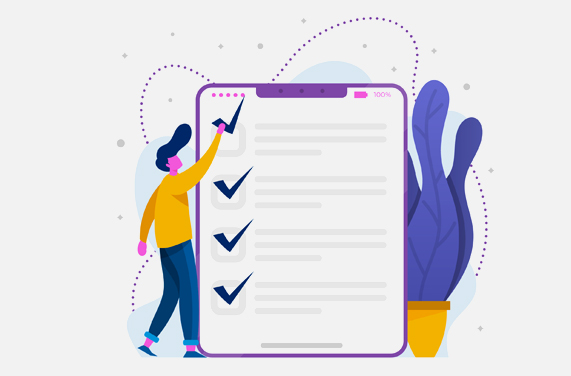
Now that everything is set, you can go on to list your products. In that regard, Amazon offers multiple easy options for you to choose from:
- Scanning and listing: One way to list your products is by scanning them using your Amazon seller app. Your product barcode can be scanned and then the respective products will be listed on your product page.
- Product matching: Matching comes in handy when you have a product that has already been listed on Amazon. You can match your product to an existing product by just uploading your offer details, quantity, shipping options, price, etc. and Amazon will take care of the rest.
- Prepare your own listings: Do you have multiple products to upload? Well, you can easily upload them using the ‘Prepare your listings’ feature. On your seller central page, using the ‘Add a product’ button, you can upload your product files. If you wish to match your product, you can do that too by specifying your product category.
- Uploading via Custom Inventory Template: This one is the best when you have a lot of products to upload. You can upload multiple products using an excel template, and that too in a single attempt. However, there’s a huge scope for errors, which is why most sellers choose to go for a service.
Once your products are listed, you must work on the optimization process. You can hire Amazon VA (or a virtual assistant) to help you out with these steps.
Now that all your products are successfully uploaded, it’s time to work dedicatedly on promoting your listed items, which brings us to the next step.
Step #7: Promote diligently

Now that you have a defined Amazon listing in place, you’ll obviously want people to discover it, right? Well, you can bring them to your listings if you work on promoting them. Here’s how:
- Optimize your listings using targeted keywords so that they appear in the search results.
- Drive external traffic to your listings with the help of Google AdWords, Facebook ads, or AMS (Amazon Marketing Services or Amazon Ads).
- Come up with new discounts and offers to grab customer attention.
- Actively promote your listings on all your social media pages. Start a conversation, if need be.
Step #8: Get Reviews. A lot of them.

When it comes to reviews, you can never have enough. They are the biggest social proofs of your product and hence, must be taken care of if you want to succeed as an Amazon seller. So, work hard at providing good customer service and maintain the quality of your product to gather positive reviews.
In fact, after your product is delivered to a customer, send them an email requesting them to post a review for your product.
Step #9: Don’t forget to analyze

Well, how can you improve if you don’t analyze your performance? You have got to check if your efforts are actually paying off or not. Luckily, your seller central account has this option that can help you analyze your daily, weekly, or monthly performance. You can check it via the performance dashboard which will tell you about the kind of customer feedback you are getting, or if you are making enough conversions or not. These reports can also be downloaded in CSV format for you to analyze later.
So, that’s how it’s done.
Over To You Now!
Want to set up an Amazon business and be successful at it? Well, consider it done! Hire Amazon VA and listing experts from Data4Amazon, and sit back while we take care of everything for you. Just write to us at info@data4amazon.com to kick it into top gear!

