
Amazon is the preferred marketplace for a majority of online sellers.
But, standing out amidst 9.7 million active sellers (source:oberlo.com) while making the most of Amazon’s potential can be a bit challenging for businesses. You have to take care of numerous eStore operations, like Amazon listing creation, Amazon marketplace management, order fulfillment, customer support, advertising, etc. Amidst performing these tasks and keeping up sales, Amazon sellers can slip and make some expensive mistakes that can affect their bottom line negatively.
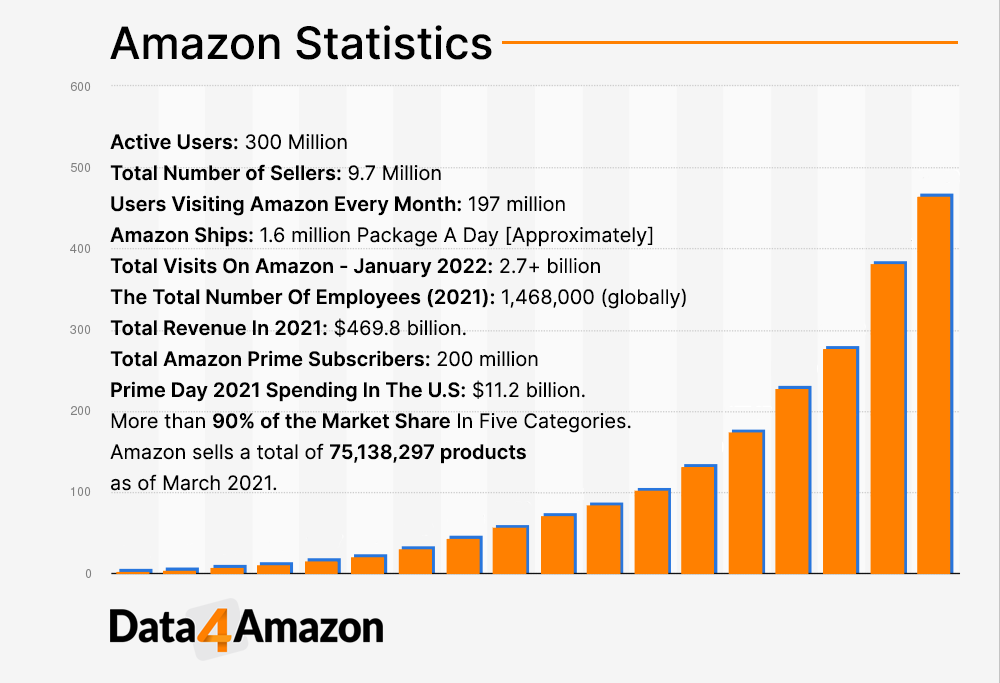
By avoiding common Amazon listing mistakes and store management errors, you can rank your eCommerce business for long-term success on this platform.
Here, we’ve listed twelve mistakes that most Amazon sellers make and the solutions to avoid them. Read on to secure a successful place on Amazon while outpacing the competition.
Introduction
- Mistake #1 Account-Related Terms & Service Violation
- Mistake #2 Amazon Law Violation
- Mistake #3 Irrelevant Product Sourcing
- Mistake #4 Amazon Product Listing Management
- Mistake #5 Improper Image Editing
- Mistake #6 Amazon Listing Optimization
- Mistake #7 Inventory Management
- Mistake #8 Logistics & Transportation
- Mistake #9 Customer Support Services
- Mistake #10 Payment
- Mistake #11 Overpricing
- Mistake #12 Starting PPC Campaign without An Effective Strategy
- Bottom Line
Mistake #1 Account-Related Terms & Service Violation
Marking a strong presence on Amazon- the largest online marketplace -requires account set up & management following Amazon’s terms and services.
Amazon has strict rules & regulations regarding how a seller operates, secures sales, and handles customers. Any practice against the Amazon guidelines can lead to listing deletion or account suspension. Thus, it is important that sellers gain a deep understanding of the marketplace and acquire the ability to manage everyday operations seamlessly.
Recurring Mistakes –
- Adding Incorrect Profile Information
- Signing Up For Multiple Accounts (Only One Is Allowed)
- Linking Account With Other Seller Accounts
- Selecting Restricted Product Categories
- Directing Amazon Audience To Personal Website
Solution – Amazon is a lucrative marketplace. It gives sellers enough opportunities to ensure maximum business growth, global reach, conversions, sales, & profits. Mistakes during the Amazon store setup & management phase can make you lose all these benefits.
One solution here is to stay aware of and updated on Amazon’s terms, policies, and the account setup & management process.
But, doing so requires sellers to keep up with Amazon’s ever-changing terms of services, policies, and ranking algorithms. It will cost valuable time, money, & effort. Also, it increases their workload and makes sellers more prone to missteps that can cost them their eCommerce business. However, if you hire a dedicated resource with expertise in store setup and Amazon marketplace management for this task, you can be assured of getting an alert whenever your Amazon account violates any rules.
Mistake #2 Privacy & Security Violation
Amazon has stringent rules to minimize unlawful activities under its banner. A seller found guilty of any illegal activity or foul play gets their account suspended.
Recurring Mistakes –
- Copyright
- Patents
- Trademark
- License & Access
- App Permissions
- Sanction & Export Policy
- Disputes Applicable Law, etc.
Solution – Adhere to copyright, patent, and trademark rules, performance guidelines, tax and liabilities clauses, policies and agreements, and the seller code of conduct.
Mistake #3 Irrelevant Product Sourcing
With the “get-rich-quick” mentality, many Amazon sellers skip on the most valuable ‘Product Sourcing’ process. They do not take the time to study the market, competition, and customer demands, resulting in products that end up as dead stock in the warehouse.
Recurring Mistakes –
- Less Market & Competitors’ Research
- Poor Selling Strategy
- Unclear Standards
- Lack of Background Information
- Forgetting Contract Negotiations
Solution – Sellers must execute thorough research to source products having higher demand, the least competition, and a sufficient profit margin. However, researching and analyzing thousands of products by category, price, weight, color, demand, shipment cost, etc., is time-consuming and cumbersome.
In such cases, where you don’t have time for product sourcing, you can get Amazon Virtual Assistants or product sourcing experts to do it for your store. A highly qualified, skilled, and trained resource will help you discover relevant products with a high likelihood of success on Amazon using manual and automated methods.
Mistake #4 Poor Amazon Product Listing Management
Product listing = Seller’s Sales Copy
Shoppers click the “Buy Button” based on the information they get in the Amazon product listing. Therefore, an Amazon listing mistake is the worst error a seller can make.
Amazon’s central objective is to offer world’s class shopping experience to its customers. Thus, sellers are required to create Amazon product listings in line with that, else they have a tough time driving traffic.
An unmanaged Amazon product page- with out-of-focus and low-quality product photos, gimcrack product copies, low volume keywords, no features & specifications, or product benefits -can sharply increase bounce rates and eventually reduce traffic. Shoppers quickly identify such product listings and sellers’ chances of getting a conversion after that get meager.
Recurring Mistakes –
- Including promotional language, offers & discounts, or other inappropriate or misleading statements/information
- Not following Amazon’s product title standards.
- Titles should be a maximum of 200 Characters (Including Spaces)
- Titles must not have symbols/characters for decoration
- Titles should have product-recognizing information
- Adding color backgrounds in the prime product image (only RGB 255, 255, 255 is allowed)
- Displaying misleading product images
- Adding small product images or images with low-resolution
Solution – A succinct and informative Amazon product listing ensures better ranking, conversions, and sales.
To avoid Amazon listing errors, sellers need to ensure that the information they enter in the listing is precise, correct, and up to Amazon’s rigorous standards. Additionally, you must add properly edited images, accurate product specifications, and unique descriptions, and integrate appropriate keywords throughout the listing copy.
#5 Improper Image Editing
Compelling images sell more products! But, most sellers ignore this critical success factor.
Unclear, poorly saturated, or cropped product images deter shoppers from buying products. Moreover, they do not allow customers to check products’ finer details, resulting in less conversion and sales.
Recurring Mistakes –
- Insufficient Clarity
- Over Saturation
- Over Cropping
- Overuse of HDR Technique
- Less Focus On Small Details
Solution – To ensure better conversions and sales, add high-quality product images from a 360-degree angle to help shoppers with their buying decision. Using a decent camera and a tripod for still shots is essential to good product photography. You must also edit these product images to ensure a professional look and create a feature-enriched image meta.
Mistake #6 Amazon Listing Optimization
Optimized Listing = Better Chances Of Getting Higher Traffic!
Ignoring the importance of listing optimization is a seller’s most common mistake. Amazon product listing optimization increases the chances of your listing ranking on good Amazon SERP, eventually leading to better sales and profit potential.
The result of poorly optimized listings- No Ranking, No Visibility, & No Sales.
Recurring Mistakes –
- Incomplete Keyword Research
- Keyword Stuffing
- No Content/Image Optimization
- Not Utilizing Amazon A+ Content
- Ignoring Variations
- Not Creating Content For Every Child ASIN
Solution: Sellers need to have a good strategy in place for optimizing Amazon product listing & following Amazon’s search algorithm (A9/A10). For that, sellers must focus on two critical factors: Listing Performance and Relevance.
1. Performance – The appearance of your product page and how consumers interact with it will impact your listing’s ranking. The elements you must pay attention to –
- Product Pricing (Competitive)
- Customer Reviews & Ratings (Positive)
- Product Photos/Videos (High-quality & Compelling)
2. Relevance – Keywords are the critical success factor for listings because the right keyword choice can make your listing appear in front of a relevant audience. They are also important for ranking and visibility. Thus, you must include related keywords in-
- Product Title
- Product Description
- Image
- Backend keywords
- Bullet points
Mistake #7 Inventory Management
Stock Management = Backbone of Amazon Business
As inventory management is essential for all operations on Amazon, there is no scope for a mistake. Unfortunately, many sellers fail to manage their inventory, resulting in adverse effects on the Amazon business in terms of sales, brand positioning, rankings, and growth.
Recurring Mistakes –
- Poor Supply Chain Management
- Incorrect Pricing
- Out of Stock Listings
- Incorrect Inventory Quantities
- Ignoring Analytics
- Fulfillment Errors
Solution – Sellers can have a secure supply chain and stock management system to track possible challenges. You can monitor price changes across the niche and update your listings regularly. Establishing a process to identify fulfillment errors can also help.
This way, avoiding inventory mistakes becomes easy. But, concurrently, the process is time-consuming, which makes outsourcing the tasks to expert Amazon virtual assistants extremely sensible.
Mistake #8 Logistics & Transportation
This particular mistake is applicable to the sellers who are using Fulfilled By Amazon(FBA,) Amazon’s logistic service.
With a quick, effective, and precise transport process, Amazon FBA minimizes potential delivery concerns such as delays, loss, damage, etc. One of the most common Amazon FBA mistakes of sellers is not using the FBA Fee Calculator to confirm the fulfillment cost. Sometimes, the costs turn out much more than expected based on the product’s size & weight, resulting in less profit margin.
Recurring Mistakes –
- Overpriced Shipping Rates
- Misjudged delivery times
- No Added Stock Data
- No Added Logistics Data
- Cheapest & Low-Quality Packaging
Solution – Sellers must use the fee calculator to confirm that their fulfillment costs line up with the estimated cost of sale. They need to adjust everything accordingly and then price their products to secure a profit.
However, keeping a check on Amazon FBA involves frequent shipping fee calculation across all regions of sale and listing price updation, which is a time-intensive task. Fortunately, dedicated Amazon virtual assistants can relieve sellers of such tedious work by running the process cost-efficiently. Moreover, they perfectly manage Amazon FBA while you can pursue other core business tasks.
Mistake #9 Customer Support Services
The largest eCommerce company across the globe, Amazon is famous for its outstanding customer service.
The marketplace has a strict policy for customer support – Amazon sellers are expected to respond to buyers within 24 hours, no exception, even on weekends and public holidays. But, most sellers find it challenging to provide round-the-clock assistance amid core business activities. Usually, they end up responding slow or poorly- resulting in an adverse impact on seller metrics.
Recurring Mistakes –
- No or Slow Response Time To Customer Queries
- Not Using Active Listening Skills
- No Support Services On Weekends & Holidays
- Paying No Attention To Customer Advice, Feedback, & Ratings
- Arguing With Customers
- Not Providing Adequate Follow-ups
Solution – Sellers must remember that anyone on the web can see the customers’ response to your product through reviews and ratings. The impact of these responses will reflect on your business. And, poor customer service often leads to a high volume of negative feedback. Thus, the best solution for sellers is to be prompt, polite, respectful, objective, and positive.
When customers give opinions about your products/services, give them a positive reply, as quickly as you can.
Mistake #10 Amazon Tax Liabilities
Amazon has strict tax policies.
While running an eCommerce business, most sellers forget to pay imposed sales tax duties based on trade, state nexus, commercial operations, and policies, resulting in account suspension.
Recurring Mistakes –
- Giving Limited Payment Receiving Options
- Multiple Charges for the Same Product
- Accepting Prepaid Cards
- Ignoring Payment Scams
- Charging Extra Taxes
Solution – Merchants must study Amazon tax obligations & policies beforehand so that they do not get caught off guard later. Also, it is advised to keep accounts in order to minimize discrepancies.
Mistake #11 Product Pricing
Pricing Mistakes On Amazon Can Seriously Stifle Sales!
Most Amazon sellers set their product prices without thorough market research and understanding of their business requirements, goals, and objectives. It leads to two scenarios-
- With expensive products on Amazon – the cost of sales goes up – resulting in fewer sales and unsatisfactory profit margins.
- With inexpensive products on Amazon – your product gets combined with poor quality and service might seem higher risk or unreliable, resulting in lesser conversions & sales.
Recurring Mistakes –
- Quoting prices based on costs and not customers’ value perceptions
- Not Segmenting Customers
- Not Updating Prices With Time
- Not Considering Content
- No Alignment of Product Prices With Business Objectives.
Solution – Sellers must understand their offering’s merit, target audience, and business requirements, interests, and circumstances. This will help in setting the product prices in the best way possible.
Undeniably, the process takes extensive research, reliable forecasting, competitive analysis, and a firm picture of organization objectives. Here hiring a dedicated Amazon virtual assistant can prove beneficial for sellers.
Mistake #12 Starting PPC Campaign without An Effective Strategy
When done correctly, Amazon Pay-Per-Click (PPC) can boost your conversion rate, improve your brand positioning, strengthen your brand image, boost awareness, and help you gain a competitive edge in your niche.
Every seller understands the potential of Amazon PPC. However, there is one stage where sellers fail- strategizing well-planned and tested out Amazon ads.
Recurring Mistakes –
- Poor Campaign Structure
- Improper Use of Keyword Harvesting
- Using Auto-Campaigns Only
- No Use of Exclusion Keywords & ASINs
- No ACoS Target
- Adjusting Bids Too Quickly
Solution – Merchants must understand that a successful PPC campaign takes more than creating and launching a campaign for your products. PPC comes at a modest cost but mistakes with Amazon PPC can prove to be expensive without proper strategizing, optimization, and bidding.
Bottom Line
To create a brand identity and offer the most satisfying customer experience without any misstep on Amazon, sellers need to be adept at the whole gamut of Amazon marketplace management activities. And, given the convolutions, extent, and varied requirements across the platform, a merchant cannot afford to ignore expert assistance in managing marketplace services.
Now that you know all about the most common mistakes that Amazon sellers make, the next step is to pick a dedicated resource that can share your responsibilities, help run your Amazon business, and minimize the scope for error.
If You Are Looking To Mark Yourself As An Amazon Seller, Data4amazon Can Help!
Data4Amazon is an industry-leading Amazon marketplace management company. We set up and manage Amazon accounts and enable clients to reach out to their target audience worldwide, establish their brand reputation, and acquire higher engagement, leads, and sales. As a two-decades-old ISO-certified company, we adhere to all Amazon guidelines and exercise complete data security. What makes us the preferred choice to outsource Amazon marketplace management services is our potential to exceptionally manage your day-to-day Amazon store operations and ensure positive results.
Get in touch with Amazon Marketplace management experts at info@data4amazon.com and gain absolute control over your administration. Drop a line sharing your project requirements and grab a free trial.
FAQs
1. What can go wrong selling on Amazon?
Amazon, the largest American eCommerce company, allows sellers to promptly set up highly profitable, successful eCommerce businesses. But it is not all rainbows and butterflies. Here are some of the imminent challenges faced by sellers on the Amazon marketplace –
- Excessive Competition
- Strict Restrictions and Policy
- Price Wars
- Strict Inventory Expectations
- Permission To Sell
2. What product title mistake do most sellers make?
Product titles can attract targeted customers and get them interested in buying your product. Thus, your title must put your product in the best light. Here are common product titles mistakes most Amazon sellers make –
- Overloading Titles With Information
- Typos
- Adding Punctuation & Special Characters
- Using Foul Language & Promotional Phrases
- Adding False or Misleading Information
Get Amazon product listing services from a professional who knows the best process of SEO optimization to “arrange” conversion-friendly product names. Doing so will satisfy both Amazon’s search engine (A9) and customers’ expectations.
3. Where do I find Amazon listing errors?
Amazon Listings Errors Page is a place where you find listing errors.
Here’s a process –
- Step 1: Go to the List tab, and from the dropdown menu, select Amazon listing errors.
- Step 2: You’ll find a search field at the top of the page; there, you can look for errors by searching MSKU, Batch Name, Shipment ID, or Everything for all areas.
- Step 3: After adding the parameter for search, click the green Search button.
- Step 4: You’ll get all the errors in chronological order (newest to oldest)
- Step 5: Click the ‘i’ button under Action; it will open a window that’ll show details about the errors.
- Step 6: Lastly, click the red X button to clear the error message. Note: This step cannot be undone.

